At times when you are unable to login to R/3 system for various reasons, a tool named dpmon is used to get the process overview of an instance in text mode
DPMON is Dispatcher Monitor (DPMON.exe), which is located under /usr/sap//sys/exe/run. DPMON check the status of the work processes or the dispatcher queue at operating system level.
First go to the location /usr/sap/SID/SYS/profile
1. Log on at operating system level as theadm. Use command cdpro to list down the available profile.
Start the utility program ‘dpmon’. Use the profile used by the application server
example command: dpmon pf=
Type ‘m’ to display all the menu available for the dpmon
Now select P to find the work process admin tables
Check the work process which you want kill and select the 1 option to kill the same.
DPMON is Dispatcher Monitor (DPMON.exe), which is located under /usr/sap//sys/exe/run. DPMON check the status of the work processes or the dispatcher queue at operating system level.
First go to the location /usr/sap/SID/SYS/profile
1. Log on at operating system level as the
Start the utility program ‘dpmon’. Use the profile used by the application server
example command: dpmon pf=
 |
| Once executed dpmon it displays this screen |
Type ‘m’ to display all the menu available for the dpmon
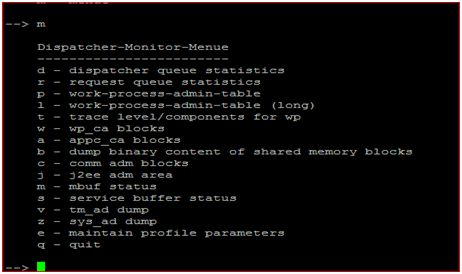 |
| displays the screen like this |
Now select P to find the work process admin tables
Check the work process which you want kill and select the 1 option to kill the same.

very useful information swathi
ReplyDeleteThanks
ReplyDelete