Monitor background job
status centrally using SOLMAN. No external scheduling tool required
Open Solution Manager,
You call the Work Center via transaction SOLMAN_WORKCENTER (before proceeding check the role SMWORK assigned to your user id). You can then click on
the Job Monitoring view and then click on the sub-view SAP
Job Scheduler (BC-XBP). Here you can find some default queries shipped
by SAP. As a next step you can click on the upper right-hand corner or Define
New Query
In
our use case you select the system/client combinations that you want to monitor
and which are connected with the above mentioned TRUSTED RFC connections. Then
you select the job status of interest, i.e. Canceled in our
case. In order to read not too much data you should restrict the time frame of
collection. Actually you can work with calculated, dynamic date selections.
In
our example we have chosen all canceled jobs within the last 30 days. If you
have many job executions per day and reorganize your job data within a week you
should select a more meaningful time frame, e.g. only the last 1 or 2 days.
After
you defined your query you can apply the settings and the corresponding result
list will show all the relevant jobs (e.g. all canceled jobs) from different
systems in just one central view.


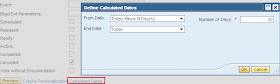

well list keep it updates, see sap recruitment regarding the jobs updates.
ReplyDelete